Choose the rectangle tool from the tool bar and use it the draw rectangle shape
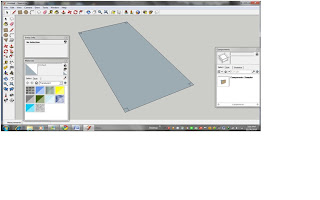
Clicking on rectangle and then clicking circle, after which click on line to draw out the line, then now click on materials to change the color to what you want
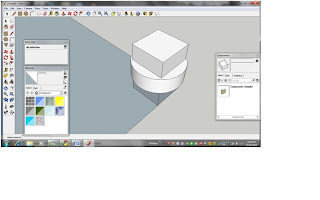
Create the type of edge u want and choose the type of materials you want
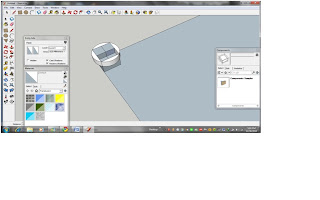
Creating the type of edge and also using materials
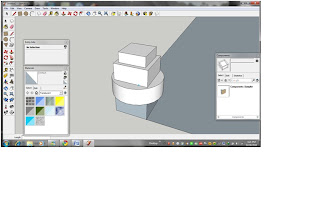
The side view of the edge and the color change by clicking on the color from the tool bar
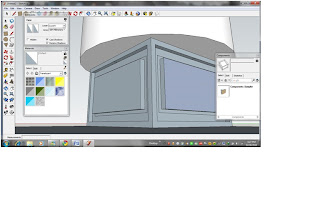
The view of the edge
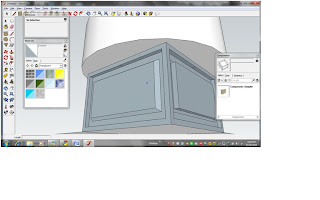
The top view of the floor
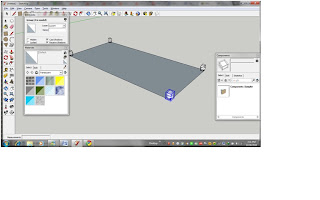
Clicking on rectangle will give you this and also clicking on line from the tool bar
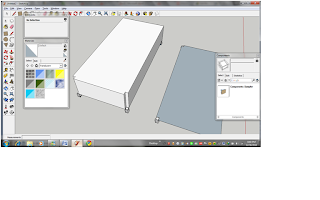
Click on the push or pull tool and use the mouse to take out the triangle
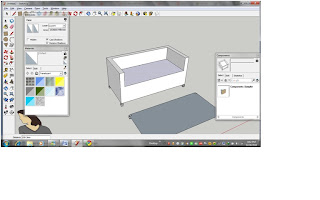
Click on line to draw out line on the rectangle
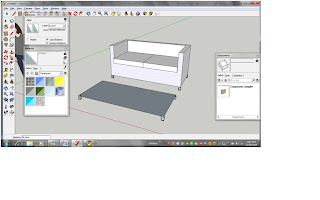
Click on line from the tool bar, then draw out on the harm of the chair then and use the mouse to draw out the drawn line
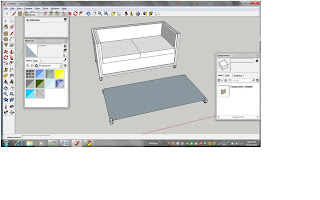
Click on tool from the tool bar and click on materials
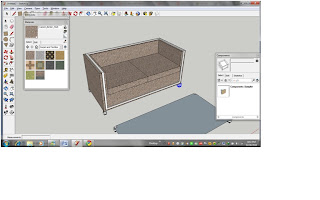
The sane process was use for the edge of the chair
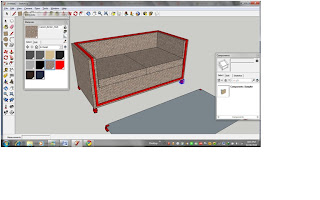
The same step that was use for the first chair was also use for this chair
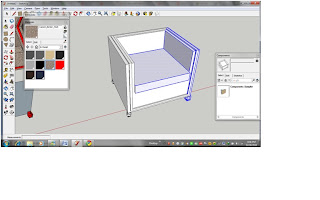
Same step was also use to change the material of the chair
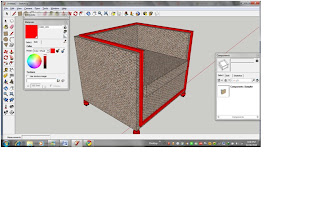
The top view of the chairs
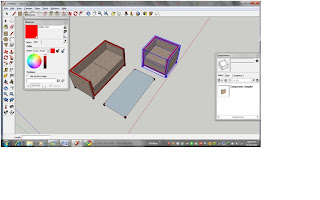
The third chair was built the same way the first and second was built
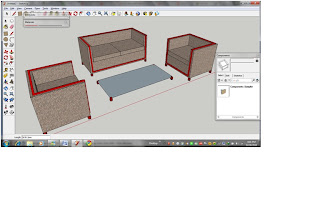
Clicking on rectangle to create the table after which it was been drag up and I click on the line to draw on the edge of the rectangle, after which I use the mouse to take it out
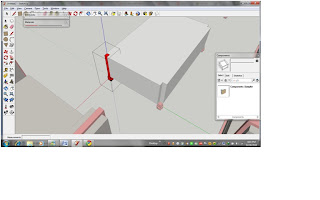
This is the side view of the table
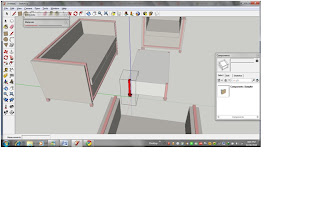
I click on line then click on pull were I now my mouse to pull out the drawn part now it a table
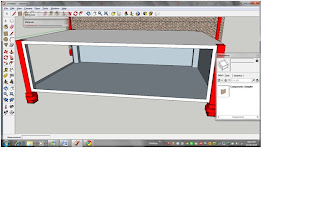
I click on material the I choose my material type of the table
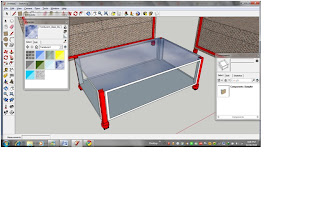
This was when the material change the table
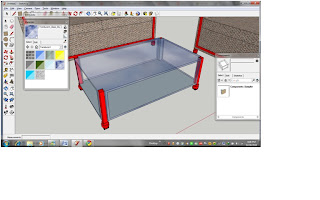
The top view of my drawings
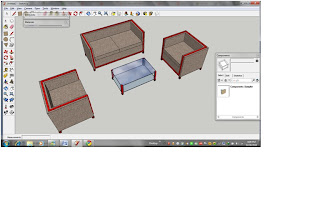
The table
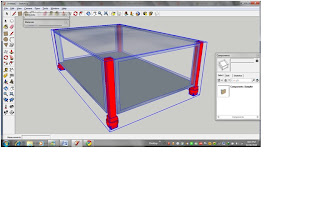
The single chair
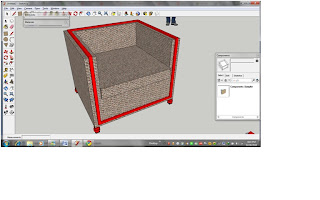
The double sitter chair

The final look of drawings
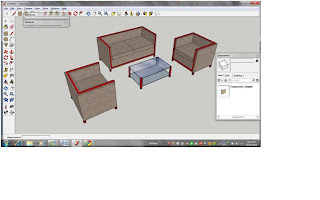
No comments:
Post a Comment